Holes - Conic Tapping
This form creates a conic tapped hole in the selected element.
The tapping type can be selected from different standard tables such as BSP, NPT, etc.
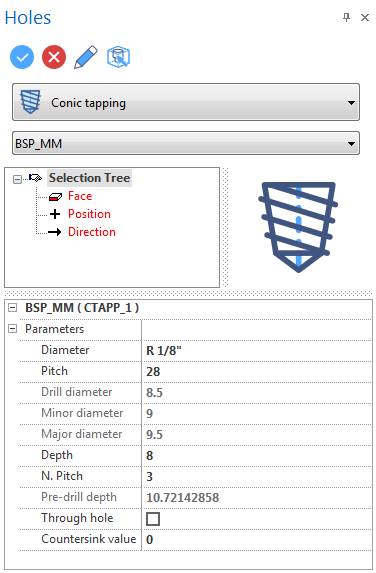
Parameters
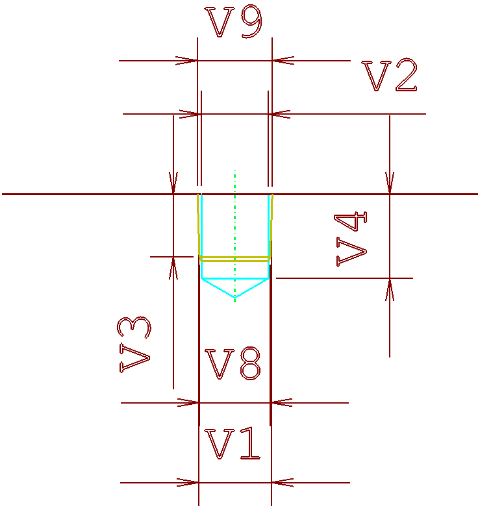
|
Diameter |
Diameter of the tapping feature that will be created. V1:
|
|
Pitch |
Difference between the diameter (V1) and the pre-drill diameter (V2). |
|
Drill diameter |
Drill diameter of the pre-drill that will be created. V2 |
|
Minor diameter |
Minor diameter of the conic tapping feature. V8 |
|
Major diameter |
Major diameter of the conic tapping feature. V9 |
|
Depth |
Depth of the tapped part of the hole. V3 |
|
N. Pitch |
Number of pitch that will be performed by the tapping feature. Depending on the pitch value, modifying the N. Pitch value influences the Pre-drill depth. |
|
Pre-drill depth |
Depth of the pre-drill, i.e. the whole depth of the cylindrical face. V4 |
|
Through hole |
Check the box if the tapping feature to be created is a through hole. |
|
Countersink value |
Value of the chamfer that will be created on the edge of the selected element. |
For further information...
- Holes
- Drilling
- Tapping
- Male thread
- Counterboring
- Counterboring + drilling
- Screw head
- Counterboring + drilling + counterboring